Using The Same Web Design Company As Every Other RV Dealer?
Ready to leave the conflict of interest behind? We only partner with one dealer per location. Is your location open?
Call to see if your location is available.
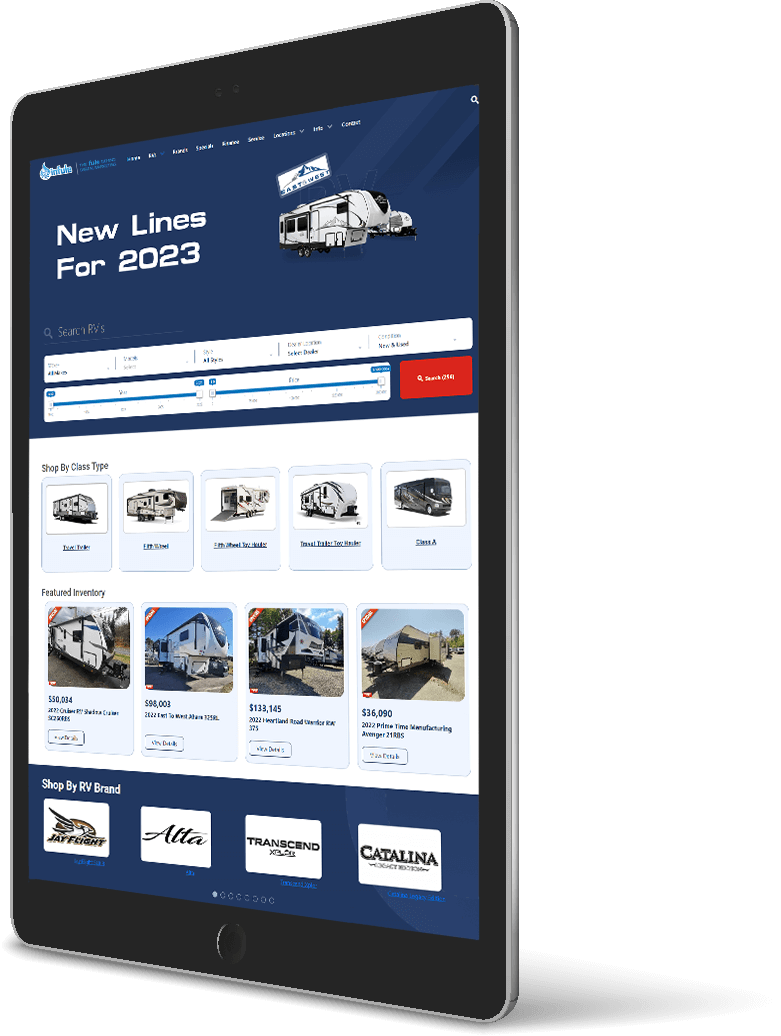
We can help... Let's Reach Your Goals Faster
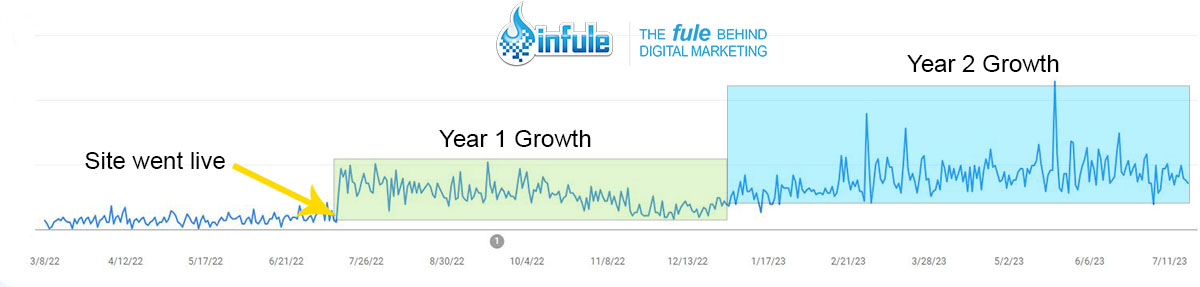
Here’s the real data from one RV dealer that switched to infule. How does this happen? Two things: Custom web design, SEO. This dealer used almost no PPC. Let your website work for you!
RV Web Design
We offer exclusive web design, and digital marketing services to only ONE dealership per city.
Web Design
- Beautifully & Custom Designed
- Responsive & Mobile Friendly
- Fast Loading
Organic SEO
- Covers all aspects of buying cycle
- Creates huge baseline of free traffic
- Leading source of leads and sales
Digital Ads
- Immediate traffic
- Targeted for conversion
- Measurable & Trackable
Integrations
- Facebook Marketplace
- RV Trader
- Ebay & More
Has your marketing gone off track?
We understand, there’s a lot that keeps your business on the side of the road:
No Rankings
Not enough traffic
Slow Loading Website

Poor Conversion
Bad Site Design
No Guided Plan
Increase user experience
Fast Loading Website
#1 Increasing Traffic Starts With
Custom Website Design
One of the biggest ways to increase traffic and sell more RVs is providing buyers with a great user experience on all devices. This starts with a custom website design.
Ready to increase your web design?
#2 Finding RV buyers originates with
SEO Services
SEO for your RV dealership is about matching your website to every stage of the customer buying cycle. Then creating a plan to generate leads fast.
Keyword Research
Link Building
Tired of your RV web service company working with your competition? We understand. We only work with one dealership per location.
#3 Laser Target RV Buyers
Paid Search Advertising
PPC
Display Ads
Remarketing
Easy Inventory Management
Looking for a simple to use RV inventory management system? We make it really easy to manage your inventory, adjust pricing, financing and customize SEO.
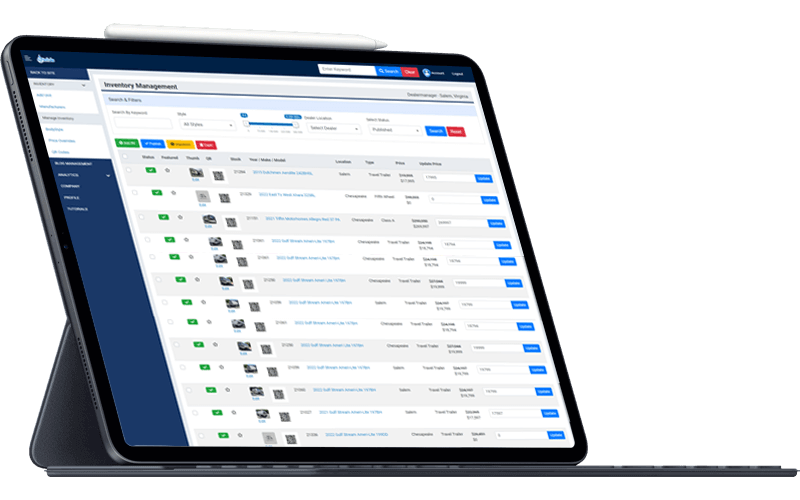
Unlimited Inventory
Easy To Manage
Custom On-Site SEO
Heatmap
Media Management
Price Overrides
Integrations & Reporting
Need help with promotion? Let us export your inventory to Facebook Marketplace, Craigslist, RV Trader, Ebay and more.
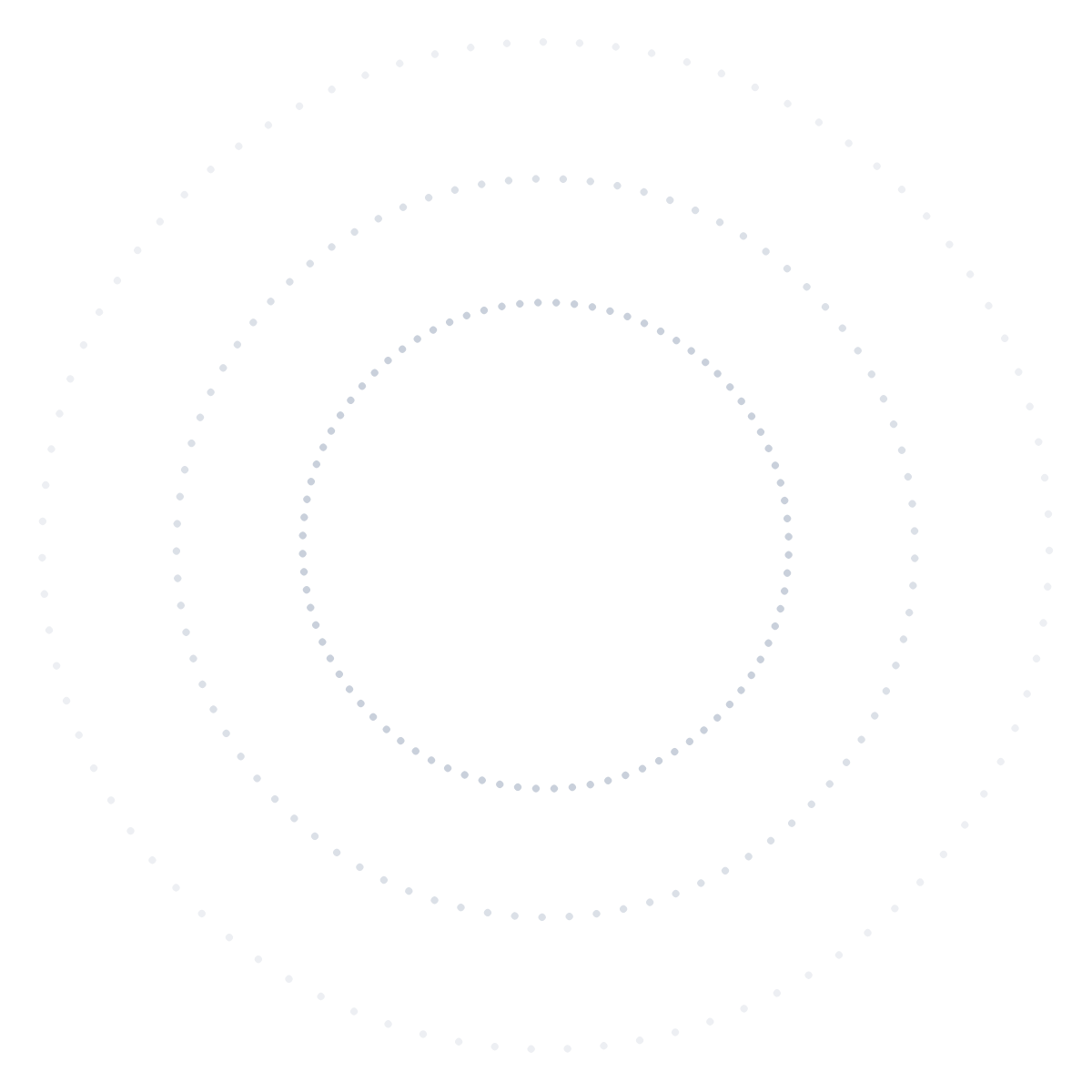






Ready To Get Back On Track?
Office Location
Check Availability
Our RV web services are exclusively one dealer per location. Check if your location is available.

Resources that support your business
Get engaged and learn how to fix your website, increase rankings, traffic and sell more RV’s fast!







